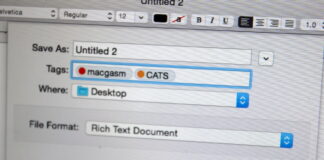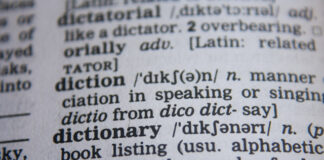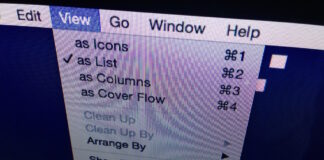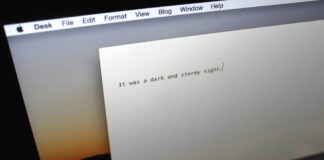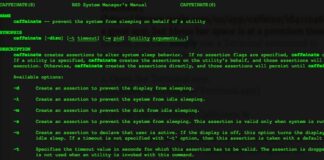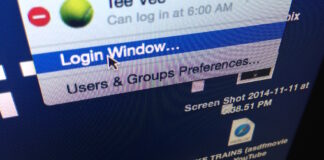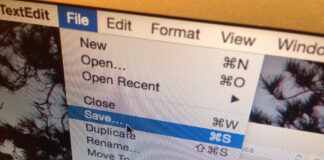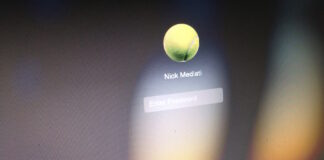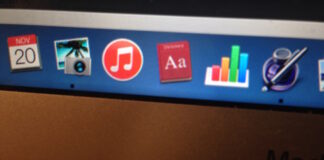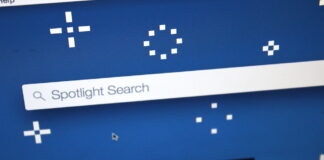Tag: OS X
31 Days Of OS X Tips: Show Tags As Stacks In The Dock
Introduced in OS X Mavericks, tags are a useful way to organize files based on assigned keywords. Now, typically, you’d have to go through the...
31 Days Of OS X Tips: Convert Meters To Feet Using Spotlight
In our modern, mostly-metric-unless-you-live-in-the-US world, unit conversions are a part of life. Inches to centimeters. Pounds to kilograms. Dollars to Euros. With Yosemite, you can...
31 Days Of OS X Tips: Remove Words From Your User Dictionary
If you’re not careful, you can accidentally click Add to Dictionary when running OS X’s built-in spell checker. You then have to contend with a...
31 Days Of OS X Tips: Show The Path Bar In The Finder And Get A Sense Of Place
Many old-school Mac users know that you can view a currently open folder’s path by command-clicking its name in its window’s titlebar. It’s a useful nugget of information,...
Desk 1.0 Review: A Sleek Mac App For Distraction-Free Writing
I don’t spend a whole lot of time thinking about which app I use to write with. If it accepts text input and stays out of...
31 Days Of OS X Tips: Keep Your Mac From Sleeping Using The Terminal
Caffeine is a useful utility that keeps your Mac awake when activated—useful if you want to prevent your Mac from sleeping so it can carry out...
31 Days Of OS X Tips: Lock Your Mac When You Walk Away
[Editor’s Note: December is OS X Tips Month here at Macgasm! All throughout December, we’ll post a new OS X tip each day—covering everything from that...
Yosemite Bug: Beware The Ever-Expanding Save Sheet
Jason Snell, my former colleague with IDG and the proprietor of Six Colors, highlighted a funky bug that affects the sheet that slides out when...
Tuesday Tips: Easy Ways To Bolster Your Mac’s Physical Security
We tech bloggers spend a lot of time talking about online security—don’t post personal details online, be careful what you click on, use strong passwords, that...
Worth Reading: Why Doesn’t Handoff Work For Music?
Once you start using it, Handoff in iOS 8 and OS X Yosemite becomes second nature. But Dan Moren of Six Colors brings up a...
Not Everyone’s Convinced That OS X 10.10.1 Fixed Yosemite’s Wi-Fi Issues
The OS X 10.10.1 update went live in the App Store on Monday, and according to Apple, the update “improves Wi-Fi reliability.” Presumably, this means it...
Tuesday Tips: Turn Off Dashboard Altogether In Yosemite
For most of us, it’s probably safe to say that Dashboard on our Macs is a little…forlorn. Sure, you may pop it open once in...
Yosemite Tip: Change Your Default Web Browser Without Ever Opening Safari
In prior versions of OS X, you had to—inexplicably—open Safari to set a different default browser. Yes, other browser vendors like Google and Mozilla included a “set...
Tuesday Tips: 5 Yosemite Finder And Spotlight Tricks For Better File Management
Yosemite comes with a greatly overhauled Spotlight search feature…and a slightly improved Finder. And with each come some new features for getting things done. Get...
Worth Reading: The Verge Reviews OS X Yosemite
David Pierce (who briefly blogged for me while I worked at PCWorld) gives his evaluation of OS X Yosemite: “It’s a cleaner, calmer, more balanced look...
Yosemite Tip: Master These Safari Settings For Better Browsing
Safari received quite an overhaul in OS X Yosemite—and we’re not just talking about looks. Apple changed many aspects of how the browser behaves, and added a...