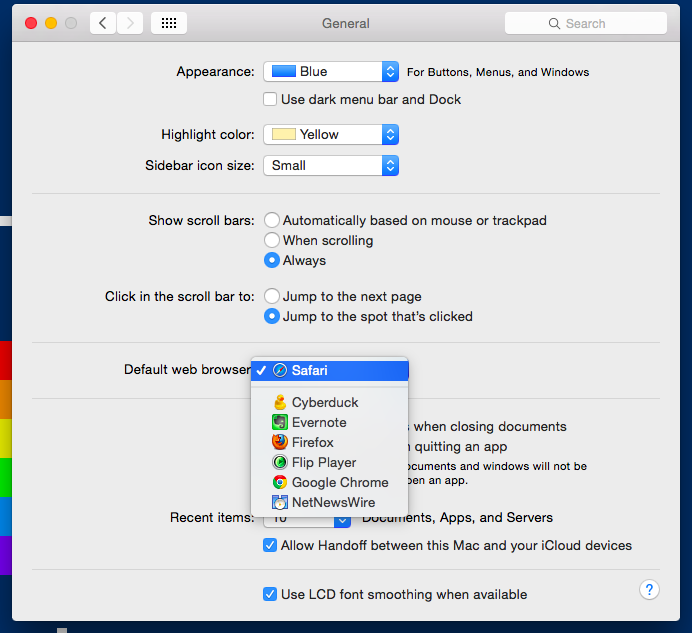In prior versions of OS X, you had to—inexplicably—open Safari to set a different default browser. Yes, other browser vendors like Google and Mozilla included a “set default browser” option into their products, but the point stands: You had to open a browser to change what arguably should be an OS-level setting.
Yosemite changes this. In OS X 10.10, the system’s default browser setting no longer lives in Safari and has taken up its rightful place in System Preferences. To get to the setting, open up System Preferences, then click General, then use the Default web browser drop-down menu to pick a different browser.
It’s a start, but I’d like to see Apple take this a step further. Why do I still have to go through Mail.app to pick an email client? Why do I have to open iPhoto to choose which app opens when I connect a digital camera? I don’t expect Apple to allow me to change the default app for every file type or action under the sun, but a centralized location to set default apps for common tasks would be a welcome improvement to OS X.