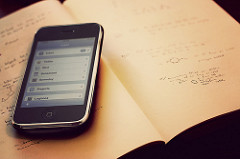
 Most of you know to restart your iPhone, and power the sucker down. If you don’t and you have no clue at all what I’m talking about. You should probably let your battery die, restart it, and then charge it. Everything needs a good reset once and a while, and your iPhone is not different.
Most of you know to restart your iPhone, and power the sucker down. If you don’t and you have no clue at all what I’m talking about. You should probably let your battery die, restart it, and then charge it. Everything needs a good reset once and a while, and your iPhone is not different.
Anyway, if your phone is acting up and freezing worse than this Canadian winter we’re having up here in the hinterland of North America, I have four suggestions for you, and for the first time in awhile they’re all polite.
First, if you’re stuck in an application, or the application seems sluggish, hold down the home button, and don’t let go until you’re taken back to your home screen. I said hold, and don’t tap!
This restarts an application and completely clears all of its crap out of your ram. It might help.
Second, you can reset the phone. Hold down the sleep button and the home button, much like you would do if you were planning on powering off the phone. But the really kicker here is to not let go. Keep those buttons pushed until the Apple logo appears. Voila, a phone reset. Hopefully this helps.
Third, delete your crap. No seriously. Your crap could be the problem…not the phone. You can do this manually, or read step four.
Fourth, reset the phone’s settings. This little ditty is pretty simple and helped me out of a crazy jam that I really, really, really, don’t want to revisit. The first step is to reset the settings on the phone. You can get to this by going to your settings application, clicking on general, then reset, and then reset all settings. If this doesn’t work, you should probably start thinking about deleting your thousand copies of (http://bit.ly/2lfwBu). You can delete everything by going back into your settings, then general, then reset, and click on the erase all contents and settings.
There you have it, four ways of getting that iPhone unfrozen, if it doesn’t work I suggest sticking it in an oven, turning the knob to 400 degrees, taking it out, letting it cool down, bringing it to an Apple store and telling them you would like to replace your phone, and that it is still under warranty… don’t believe them when they tell you it’s no longer covered. How else can you unfreeze something without adding heat?






