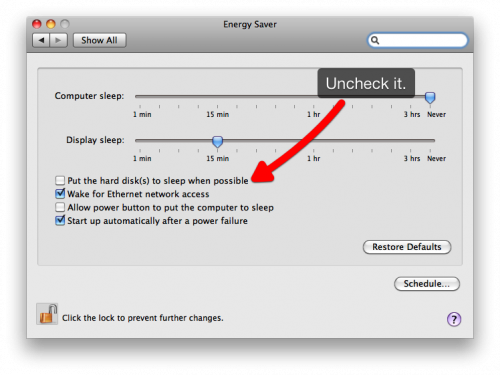 If you’re anything like me you absolutely hate waiting for your system to come back out of sleep mode. Part of the delay tends to be your drives going into sleep mode, which means that before your system can come back to life you have to wait for the drive to regain full power and come back to life.
If you’re anything like me you absolutely hate waiting for your system to come back out of sleep mode. Part of the delay tends to be your drives going into sleep mode, which means that before your system can come back to life you have to wait for the drive to regain full power and come back to life.
I’ve decided to force my drives to not do that anyomore. There’s a downside to doing this: your drives will die a lot quicker than they would had you left them alone to spin down. That being said, I haven’t replaced a drive in three years, so as long as you have a decent backup plan, you’re good to go ahead and turn off the drive from spinning down.
- Open your System Preferences
- Click on the Energy Saver Icon
- Uncheck “Put the hard disk(s) to sleep when possible.”
It’s that simple. Now you can actually get some work done instead of waiting for your system to come back to life when you come back from reheating your coffee.






