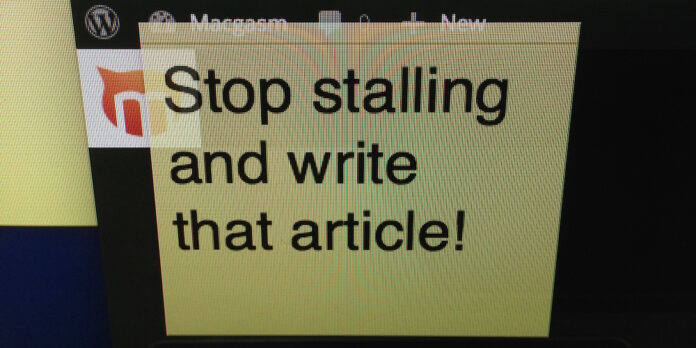
I’ve never been one for lists. Oh sure, I’ve tried using them, but after a day or two, I shove them aside and ignore them completely, returning to my seemingly haphazard mode of working.
It sure must be nice to have one’s shit together. I wouldn’t know.
But if I have a task that I absolutely, positively, must not forget to do, I’ve figured out ways to remind myself with visual cues.
My working theory is that if I drive myself bonkers with things that are out of place, I’ll remember to complete whichever urgent tasks I have at hand, whether it is to pay some bills or print out a document or reply to an email. I accomplish this in a few ways:
Annoy yourself with things that are out of place. I’m not a neat-nick, but I try to keep my work areas relatively free of visual clutter as it distracts me and stresses me out. So to remind myself to do something, I’ll place an object pertaining to it in a highly visible spot where I am sure to be annoyed by it. For example, if I have to pay a bill and I keep neglecting to do so, I may place the envelope on my keyboard so I see it the next time I sit down at my computer.
Leave emails marked as unread. Similarly, if I need to reply to an email, I may leave that email—and only that email—marked as unread until I am ready to deal with it. An unread email badge of 17 may not bug me, but having that one unread email will.
Add items to the Dock. Back when I was in college, I would add the icon for document I needed to print to the Dock as a reminder of sorts to myself. I don’t normally have documents in the Dock, so this trick served as an effective visual reminder.
Use Calendar Alerts. Add an event to OS X’s Calendar, and set it to display a notification shortly before you need to finish the task. When you go to dismiss the alert, don’t Close it; instead, merely Snooze it until you actually complete the task.
Use a floating Stickies window. OS X’s Stickies app lets you set any sticky note to float above all other OS X windows. Create a new Stickies Note (File > New Note), then type your note to yourself (I like to use large, bold text). Next, go to Note > Floating Window and position your note somewhere onscreen where you’ll readily see it.
Draw on the back of your hand. Another trick I use is to draw something—a smiley-face, for instance—on the back of my hand with a permanent marker. It’s a highly visible reminder to complete a task that follows in the vein of the old string-around-the-finger trick, but it’s less distracting.







