
You may be getting cabin fever from the harsh winter if you’re in North America. We have some Apps to help you pass the time indoors. First up, we have the first DJ app to source streaming tracks. Then we have an app that allows you to keep up on the imminent doom from the weather. After that we have a text editor that focus on how you use language in your writing. Then we have a project oriented to-do app. Finally, we have a social network’s new app that has a lot of people talking about design.
Table of Contents
Pacemaker – iPad
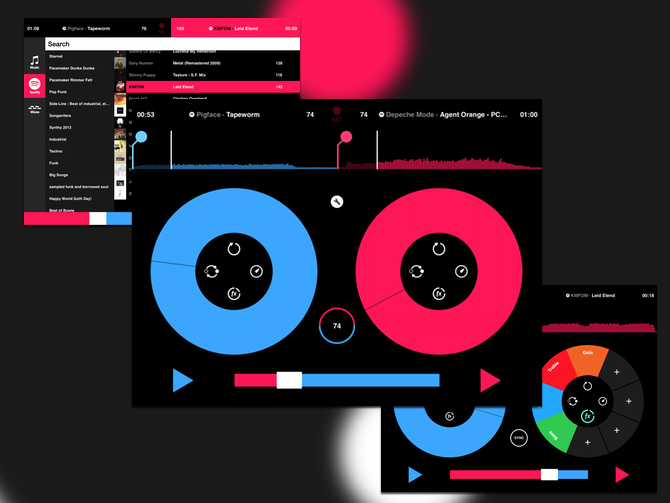
Music nerds have a small part of them that has always wanted to be a DJ. Whether you want to move the dance floor, or curate a culty college radio show, if you collect records you’re intrigued by making mixes. However, streaming services don’t offer the same amount of control over your music. Pacemaker seeks to change that, offering a DJ App that uses Spotify to source tracks. Now there’s a big caveat to Spotify tracks, you can’t record your mixes. If you use local music tracks, you can record your mixes as you make them. The base free app doesn’t offer many effects, though you can buy more as IAP.
For most people this could be a novelty. However if you know what you’re doing, and don’t mind spending a little bit of cash to unlock what you need, Pacemaker can be a pretty powerful DJ tool. Though it would be nice if you could create playlists on the fly using the tracks you select, as you can mess around find a really nice flow you would like to save for later. Pacemaker is a nice app to DJ your next party, without having to drag out your Crates.
What’s Good: Spotify integration allows you to mess around with DJ’ing without taking up storage. Lots of options.
What Sucks: Can’t record mixes on Spotify either by Audio or automatic playlists.
Buy it?: If you’re a music fan with a Spotify subscription, it is at least worth playing around with Pacemaker. You can grab it for free on the App Store.
NOAA Weather HD – iPad
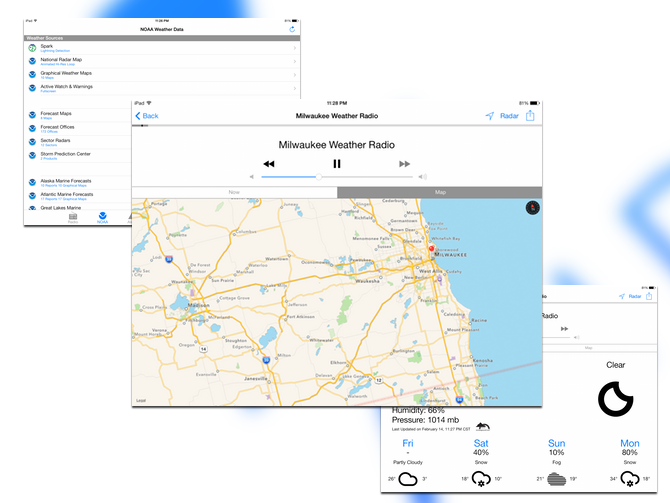
This winter hasn’t been nice for anyone in North America. Buckets of snow in Atlanta brought the city to a stop, the Midwest has seen negative temperatures that make Snow Miser bundle up. Though the government has started working on a way to forward weather warnings to text messages, that still isn’t consistent. In the US, there’s a more old school way to get your weather details and alerts. NOAA maintains a bunch of robotic weather radio stations that repeat the forecast, and announce warnings. That’s where NOAA Weather Radio HD comes in, you can get these stations on your iPad, and even have the alerts converted to push notifications.
There’s an array of weather maps included as well. You can listen to any station in the country, and favorite those you want to access easily. Configuring the weather warning alerts is a bit tricky, as it’s buried in the preferences. HD weather maps, and push notification forecasts are both in-app purchases. This is definitely not a casual weather app, storm nerds and people in high risk areas will get a lot more use out of this app.
What’s Good: A ton of data, lots of customization options.
What Sucks: Alerts not clear to set up.
Buy it?: If you live in a place with a lot of storms, or are super into the weather, grab NOAA Weather Radio HD on the App Store for $1.99.
Phraseology – iPad
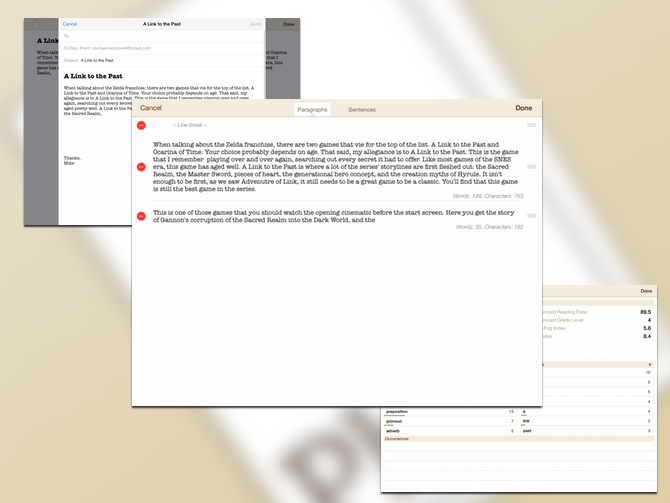
Text editors continue to thrive on iOS, as developers look to find the sweet spot in features and interface. Now that apps are at parity with Dropbox, iCloud, and Markdown support; you’re looking at apps working on creating tools focused on how you write. Phraseology tries to enhance two areas of writing, language review and editing. You can create syntax highlighting based on types of words (nouns, conjunctions, adverbs, etc.). There is a statistics page that shows you the readability of your text, along with your word repetition rates. The standard features like Dropbox, Markdown, and iCloud are nicely implemented. (Though the Markdown export is in rich text, not HTML.) You can also use the app to create HTML emails using markdown.
This comes pretty close to being the perfect text editor for iOS. The editing function is by far the most intriguing part of the app. They’ve made an excellent interface for moving around sentences or paragraphs of text without fighting with highlighting on the touch screen. That may be this app’s biggest asset, if you’re working with text that needs a lot of arranging, this is the least stressful way to do it. The language tools are powerful as well, though it doesn’t do a great job of suggesting alternative words to replace your overused words.
What’s Good: Excellent variety of tools, great interface for editing.
What Sucks: Missing the feature to suggest overused words, missing HTML export for Markdown.
Buy it?: If you do a lot of editing, or are obsessed with finding your overused words, grab Phraseology on the App Store for $2.99
Todoist – iOS(Universal), Mac, Web
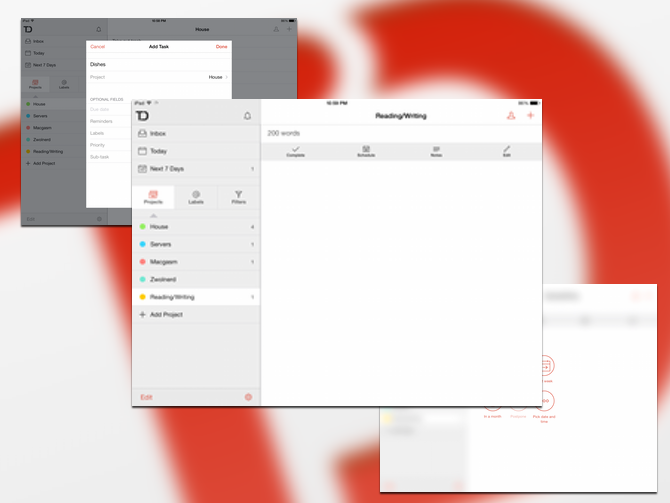
Todoist is a project focused to-do app. It has a nice iOS 7 style design, and you can set up as many projects as you would like to add tasks to. You can then share those projects with people from your contact list, and create tasks you all share. Each task can get due dates, but if you want reminders you’ll need to subscribe to the premium subscription service. So while the app itself is free, there are several features that are locked down for normal users. You have to create an account with Todoist, or you can sign in using your Google account. This allows you to sync your app between your iPad, iPhone, and Mac.
The lack of recurring tasks is a show stopper, but if you don’t have projects where you do a lot of repetitive work, this might be a better fit. The priority and assignment features might make this a nice fit for project managers and business users. And then you have to consider the limits of the Free app as well, as you’ll need to pay for the subscription to unlock all the features.
What’s Good: Good design, large amount of ways to view tasks.
What Sucks: Lots of features behind subscription wall, no recurring tasks.
Buy it?: If you’re looking for a to do app that manages tasks and don’t mind the lack of recurring tasks, check out Todoist on the App Store. There is also has a Mac version on The App Store. The web version is on their website.
Paper – iPhone
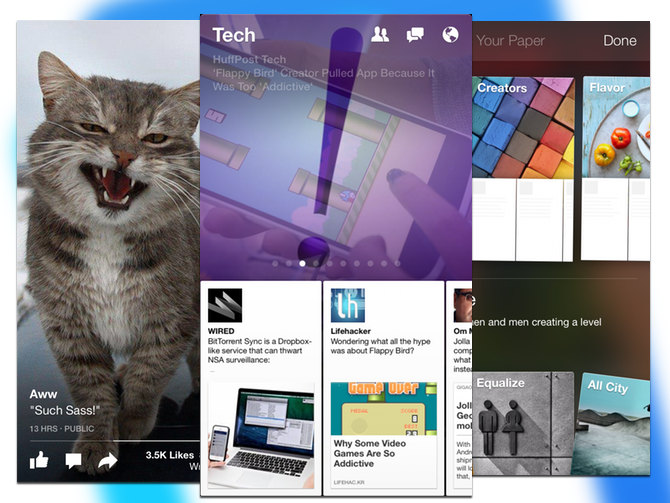
This review isn’t going to mention anything about the trademark dispute about the name Paper. This app represents a shift by Facebook to create a mobile focused app that doesn’t try to mimic the timeline. Its design borrows heavily from Flipboard, giving you a big picture that represents a story. Your main section is still your timeline, but you get popular posts as a rotating series of large pictures, and the traditional timeline along the bottom. You open the status/article and it takes over the screen. You also have your requests, notifications, and messages in the upper right corner. What sets this apart from just another Facebook client, is that you can add sections that meet your interests. So if you add the tech section, you’ll get a stream of articles from popular tech sites.
You could be cynical and say that Facebook just wants to make sure that you’re sticking around and allowing them to mine your interests for advertising. That’s a fair assumption, but I think that this is a stealth to test out how popular this sort of design language can be for Facebook proper. It’s a good modern look, and it’s much better suited to a smartphone than the original site. If this is the future of Facebook, it could be interesting.
What’s Good: New look for Facebook, very usable interface.
What Sucks: The extra reading sections seem superfluous, they just seem there to differentiate this from the main Facebook app.
Buy it?: Try it out, it’s free. Paper gives Facebook a unique and more modern look, grab it on the App Store.






