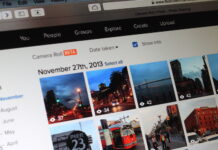On Tuesday Apple quietly updated the Polycarbonite MacBook. This is the white plastic Macbook. To give us the 411 on what was updated, Wayne Dixon wrote a piece Tuesday on the MacBooks upgraded hardware entitled, “White MacBooks: New Innards, Same Look”. What was not known to him or anyone else is that Apple also updated the Mini DisplayPort to support audio and video with the Mini DisplayPort to HDMI adapter.
Eric Slivka of MacRumors.com writes that Apple has posted a Support Document that illustrates the HDMI functionality.
“Mini DisplayPort (video out): Connect to an external display, projection device, or TV that uses a DVI, HDMI (audio and video) or VGA connector with a separate adapter.
According to a footnote regarding the HDMI compatibility, users should be sure to use a VESA-compliant adapter to enable the full capabilities.”
Basically, now you can use the Mini DisplayPort to HDMI adapter to pass both audio and video through a single cable. In the previous MacBook you could only pass video through the Mini DisplayPort to HDMI cable. The only option for passing audio was to use the audio out port on the MacBook. This is self-defeating since HDMI is fully capable of passing both audio and video.
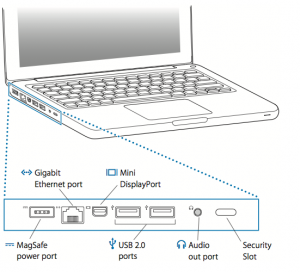
The current iMac and MacBook Pros offer this feature with the Mini DisplayPort, and now the MacBook is equipped with this hardware. One would think that Apple is blurring the lines between their entry level MacBook and their Macbook Pros. I would have to disagree with that statement. Apple is giving the consumer better hardware for less money. With this new MacBook you’re getting more bang for your buck.
As a side note, I noticed that Apple has not included a FireWire 800 port. The entry level MacBook has had this port removed for sometime now. You can only get this port on the MacBook Pro line. When it was first removed there was a huge uproar in the Mac community, and rightfully so. A lot of people use FireWire devices for things like FireWire hard drives, or for placing their Mac in Target Disk Mode to transfer data.
As I mentioned earlier, Apple is giving us more for less. With the exception of the FireWire 800 port we are getting better hardware than what was previously offered. With this new information in hand you can now connect your MacBook to your HDMI enabled TV and start watching movies and TV shows right from your MacBook.
Photo Credit: MacBook Ports Image & New MacBook
Article Via MacRumors.com