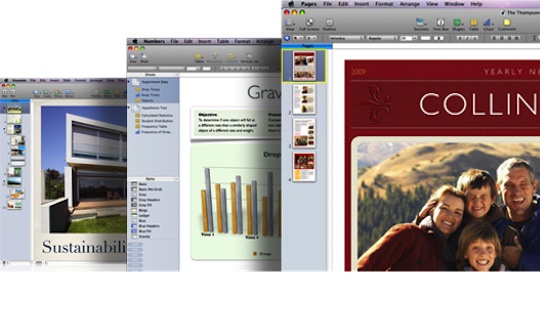
Apple recently updated its suite of productivity apps, more commonly known as iWork, to include support for some of the new features in Mac OS X Lion.
iWork has always consisted of three programs: Keynote, Pages, and Numbers. Keynote is a slideshow creation program, the actual program that Apple uses to produce Steve Jobs’ big keynote presentations. Pages is a word processing application, and Numbers is a spreadsheet program.
If this all sounds a lot like Microsoft Office, it’s because it is. Only, iWork is Apple’s take on Microsoft Office so it’s a lot simpler, easier to use, nicer to look at, and at times, just not as powerful in a lot of the unnecessary ways that Office is. But enough of all that…
All iWork apps in Lion now supports these great new features: Full Screen Mode, Resume, Auto Save, Versions, and Character Picker. To highlight just a few of those:
- Full Screen Mode: One of the big new features in Lion, this will allow you to throw any of the iWork apps into a full screen “space,” or virtual desktop, and work in what we like to call a “distraction free environment.”
- Resume: This will allow, say, Pages to open up exactly where you left off when you last closed it. No matter if you quit the program or shut down your computer entirely, the next time you open up any of the iWork apps, it’ll be right where you last left it as if you had never gone.
- Versions: All iWork apps now keep track of each revision you make to a document and will allow you to browse through them all if at any point you would like to revert back to an older version of a document.
You can, of course, read more about all these new features in Lion in the full Macgasm Lion Review.
Along with this update to iWork were some other smaller features as well. Keynote received one or two new build effects (Anvil and Fall Apart), and the entire suite’s compatibility with Microsoft Office was updated as well.
At this point, the update should be available through the Mac App Store or Software Update on your very own Mac at home. Go ahead and grab it if you haven’t already.
Source: MacStories






