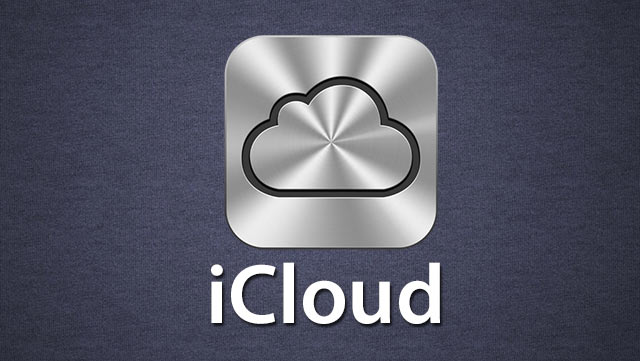
Last year when Apple announced iOS 5, they brought a new feature to the table called iCloud. Many have heard of iCloud, but do you know exactly what it can do for you? The main goal of iCloud is to help you organize your digital life better. But how do you get the most out of iCloud? Let’s explore iCloud’s features and discover exactly what they can do for you.
iCloud is a free service from Apple, and it’s not only for iOS devices; most all of the features work across the board with your Mac as well. Starting out you’re given 5GB of free iCloud storage (upgradable up to 50GB), and a free email account with an “@me.com” extension. When iOS 6 is released Apple will begin issuing “@icloud.com” email extensions.
Table of Contents
Getting iCloud Set Up
Setting up iCloud is a breeze. If you’re a Mac user, go to iCloud within System Preferences. Here you’ll have the opportunity to sign in with your Apple ID. If for some reason you don’t have one, you’ll be able to created one.
On your iOS device iCloud setup is just as simple. Navigate to your Settings app, scroll down a swipe, and tap on iCloud. Sign in with your Apple ID and you’re all set.
Sync Your Life
The main purpose here is to get all your content on all of your devices. Starting out on a Mac you’ll have the option to Sync your contacts, calendars, and bookmarks between your Mac(s) and other iOS devices. You’ll also be able to activate Find My Mac, which will really help if you ever (for some unholy reason) accidentally leave your $1000+ Mac somewhere or it’s stolen.
Once iCloud is set up on your Mac or iOS device, you’ll be given a list different features waiting to be enabled. Choose the options you wish to sync across your devices. Let’s take a look at what iCloud has to offer.
For the most part, syncing Mail is exactly what you’d think. When you initially set up iCloud, you were given a free “@me.com” account, or an “@icloud.com” account if you’re reading this after iOS 6 has been released. Using the Mail option, iCloud will push email from that email account to whichever devices you’ve enabled. It can come in very handy, but only if you decide to actively use the free iCloud email account.
Contacts, Calendars, and Reminders
Enabling contacts will sync your Contacts/Address Book across all of your devices, including your Mac. Keeping your contacts in the cloud will keep them up-to-date on any connected device. For example, let’s say you just added a contact on your iPad. That same information will automatically be synced with your iPhone, iPad, MacBook, etc…
The same rules apply with Calendars and Reminders. Using iCloud with Reminders can be extremely helpful. Currently Reminders is not available on Mac, but will be as soon as Mountain Lion is released in the very near future. Setting up a reminder with iCloud enabled will ensure you remember your important task, no matter what device you’re using.
Calendars are no different. Organize your schedule on any enabled device and enjoy the simplicity of having your important dates on both your Mac and iOS devices.
Bookmarks and Notes
Have you ever been browsing the web on your iPhone or iPad and are faced with a situation where a full-scale web browser would really come in handy? With Bookmarks in iCloud, just bookmark the page you’re on and open it up on your Mac. It’s that simple. The same can be done between iOS devices. All of your Safari Bookmarks are synced with any Mac / iOS device as long as you’ve enabled Bookmarks.
Taking notes can be important. Having your notes available on any of your iOS devices or Mac can be a lifesaver. Currently this option is only available between iOS devices, but like Reminders, Mountain Lion will add a new Notes app that also works with iCloud. But until Mountain Lion is released, you can still get the most out of Notes with iCloud across your iOS devices.
Photo Stream
Using Photo Stream will upload and store the last 30 days of photos on iCloud and push them to all your devices. So if you take a picture on your iPhone, it will be available on your iPad or Mac. It’s a very convenient feature if you’d like to possibly print or edit photos from a Mac. With the upcoming release of iOS 6 this fall, you’ll have the option to share your Photo Streams with whoever you want, creating a personalized pictorial.
Documents & Data
Apps with iCloud integration are also able to help you stay organized. With an iCloud enabled app, as long as you have Documents & Data on, anything done or created within that app will be uploaded to iCloud and become available on any other device with the app installed.
For example, if you created an amazing drawing in an app with iCloud integration, you’re able to open that app on another supported device and either finish or edit your creation. This integration is present in many App Store apps including Apple’s own Keynote, Pages, and Numbers apps. Documents & Data is by far one of the best overlooked features for iCloud.
Find My iPhone and iCloud Backup
If you enable Find My iPhone (or Find My Mac), you’ll be able to quickly locate the geographic coordinates of your device. Hopefully you’ll never have to use this feature, but it’s guaranteed to come in handy if you ever do.
If for some reason you’ve had a device replaced from being broken or lost, iCloud backup can really come in handy. Having iCloud Backup enabled will backup your “camera roll, accounts, documents, and settings” when your iOS device is locked, plugged in, and connected to a Wi-Fi network.
Upon setting up a new iOS device, you’ll be given the option to restore it from an iCloud Backup. No cables required, though it may take a little longer as your information is being beamed down from the clouds.
It’s on the web too!
Yup… In case you were unaware, Apple has an online portal for iCloud as well. If you head over to www.icloud.com you’ll find that many of these features are available in a web browser. Currently only Mail, Contact, Calendars, Find My iPhone, and iWork are available online but Apple is working on adding more features soon. The release of iOS 6 should expand on some of the core features that make iCloud great!
Overall, iCloud is the perfect solution to keep your digital life organized, but knowing how to use all the features is the important part. If you’ve never poked around in iCloud, give it a shot and find out how simple it can make your life.






