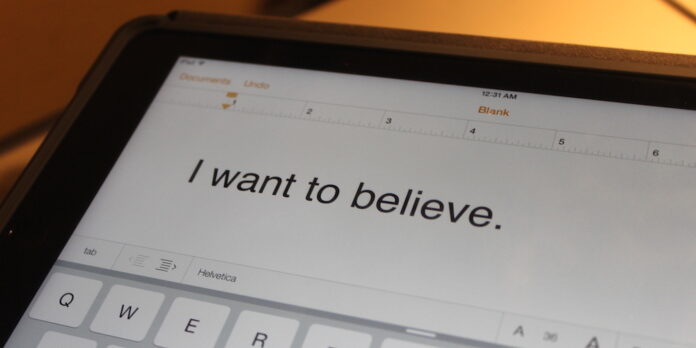
Visit any Apple blog these days, and you’ll likely find some heated discussion surrounding the iPad’s future—thanks in part to the fact that Apple reported another year-over-year decline in iPad sales in its most recent earnings report.
Nobody is entirely sure why that’s the case. Maybe larger iPhones are eating into iPad sales. Maybe schools and businesses aren’t upgrading yet. Maybe iPad 2 owners are still happy with their devices. Maybe some folks who bought an iPad are realizing that it simply isn’t well suited for their needs and decided against upgrading. Maybe it’s all of the above.
We can spend all day trying to figure out why iPad sales have slowed. Regardless, we at Macgasm all agree that the iPad has its place in the world, and that for some, it can be a perfectly suitable primary computer. Still, there are a few areas where the iPad comes up short. Here’s how Apple can address a few of the iPad’s limitations without sacrificing what makes it great.
Table of Contents
User-Specified Default Apps
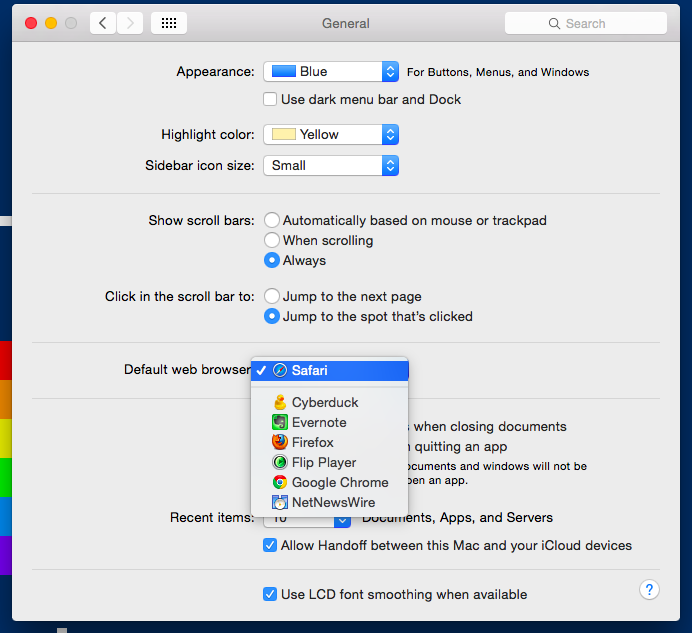
If you know where to look, you can easily change your default Web browser and email app on your Mac—that way, any email address you click will open the email app you choose, and any link will open in the browser of your choosing.
Not so on iOS.
Sure, you can purchase alternative browsers and email apps for iOS, but as far as the default selections go, you’re stuck with Mail and Safari. This might be a boon for casual users, as it does simplify things, but if you like to tweak every aspect of your workflow, the iPad might just drive you up a wall.
Adding a Default Apps section to the Settings app, though, wouldn’t make the iPad any more difficult to use, and it would make life that much easier for anyone who has ever wanted to use an email client or browser not made in Cupertino. Apple could take this a step further, too, by letting you specify default contacts and calendar apps, and by providing additional hooks for developers so their apps work more seamlessly with the rest of iOS.
iCloud Drive Everywhere!
iCloud Drive is off to a good start, and unlike iCloud’s previous Documents and Data storage scheme, it’s in sync with how people actually use their computers. But it still isn’t pervasive on iOS.
It’d be great to be able to save an email attachment directly to iCloud Drive from a Share sheet, for example, regardless of whether the app you’re using takes advantage of iCloud Drive. It’d be great to browse and manage files on iCloud Drive without having to jump from one app to another.
iCloud Drive has a lot of potential to improve document management for iOS users, but Apple is only scratching the surface here.
A More Robust Safari
Safari for iPad can do almost everything it’s desktop counterpart can. But for some of us, “almost everything” isn’t enough. We’d like to see Apple fill in some of those remaining gaps.
It’s confounding that iOS still won’t let you upload anything but photos through its browser, and that certain more advanced features–such as viewing a page’s source code without using a Mac–aren’t possible on an iPad.
And, hell, why not give power users extensions similar to what you’ll find on Safari for Mac? (Note: I’m talking extensions here, not browser plug-ins like Flash.)
Again, adding these sorts of features wouldn’t necessarily overcomplicate iOS for less experienced users. Some, like more robust file uploading capabilities, will benefit all users. Others, like Web development tools, are the sorts of things that can be turned off by default and whose toggle switch can be buried in the Settings app.
Bluetooth Mouse Support
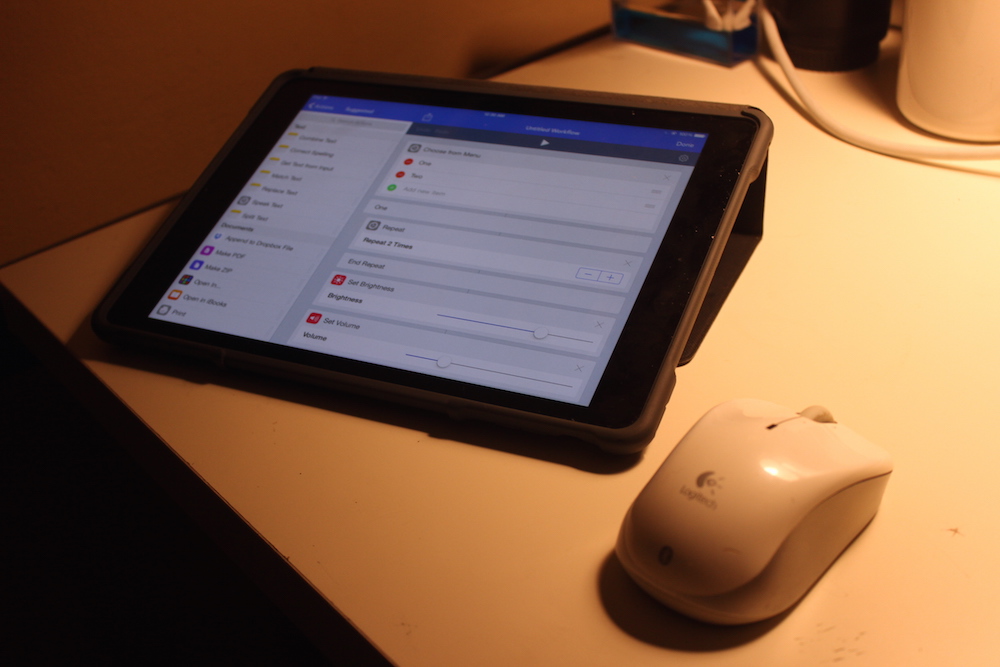
I can’t tell you how many times I’ve attempted to complete a task on my iPad, only to get frustrated by how fiddly touchscreen controls are for certain tasks (selecting text, for example, or working in a Web app that isn’t designed for touch). In those moments of frustration, I’d love nothing more than the ability to pair a Bluetooth trackpad or mouse with my iPad.
I’m not suggesting that Apple take the Microsoft route, mind you. I don’t expect Apple to awkwardly tack a desktop and Mac-style menus onto iOS, or to merge iOS and OS X. Neither of those are good ideas, as Windows 8 has shown. But there are times where a trackpad or mouse would make an iPad easier to use.
I don’t think Apple would have to significantly change iOS to support a mouse, either. At the very worst, it’d be like using Launchpad on a MacBook Air, and if anything, Apple has shown itself to be reasonably adept at bridging the gap between touch gestures and mouse input.
Split-Screen App Multitasking
That the iPad displays only one app onscreen at a time can be a refreshing break from the hellacious mess of windows I have open on my Mac at any given time.
It can also be an impediment to getting stuff done. If you use a group messaging service like Slack to keep in contact with your colleagues, you might find yourself flicking back and forth between apps an awful lot.
The addition of an optional “2-up mode,” though, would help out big time here. Imagine, if you will, being able to display a “primary” app, such as Pages, but along the edge of the screen, you’d be able to get at some essential features of a secondary app. A messaging app might allow you you to send text messages and view replies, for example, though it may not let you get at all features when in 2-up mode for space considerations.
It wouldn’t appeal to everyone, but it might just help reduce friction between you and getting stuff done.
I Want To Believe.
I have yet to find a way to work as effectively on the iPad as I can on my Mac. But the addition of a few features like what we’ve outlined above would go a long way toward making the iPad more conducive to work.
After all, the promise of the iPad is immense. Who wouldn’t want an affordable one-pound computer that you can slip into almost any bag and do almost anything on? The iPad is about 90 percent there, but it’s time for Apple to finish the job.
Macgasm writer Michael McConnell contributed to this story.






