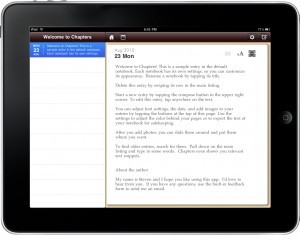 Are you a person that takes notes for different subjects, or maybe different meetings? Has the iPad’s core Notes app left you wanting more? Would you like to add photos to your notes, or maybe group a series of notes under one subject? Well want no longer: iOS developer Steven Romej brings you these features plus a lot more in his iPad app Chapters. Chapters for the iPad utilizes a Pages style home screen, where you can flip through your various notes to choose the one that you want. In addition you can customize each set of Notes the way you want. So, no two sets of Notes would be the same.
Are you a person that takes notes for different subjects, or maybe different meetings? Has the iPad’s core Notes app left you wanting more? Would you like to add photos to your notes, or maybe group a series of notes under one subject? Well want no longer: iOS developer Steven Romej brings you these features plus a lot more in his iPad app Chapters. Chapters for the iPad utilizes a Pages style home screen, where you can flip through your various notes to choose the one that you want. In addition you can customize each set of Notes the way you want. So, no two sets of Notes would be the same.
What’s Macgasmic
I have found Chapters to be very useful both in my professional and personal life. I use Chapters at work to group meeting topics together. For example, I have a Notebook for Staff Meetings where I can easily find notes I’ve taken from previous meetings by searching key words, or by simply selecting the meeting date. This is invaluable when I’m in a meeting, I can quickly and easily lookup notes from past meetings. In addition, I can also export my Notes as a PDF document, and email them to my co-workers. This makes sharing notes more practical on the iPad.
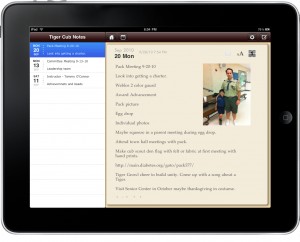 I also use Chapters in my personal life. I recently became my son’s Tiger Cub Den Leader for his Cub Scout Pack, and I have been attending quite a few meetings where note taking is beneficial. I use Chapters much in the same way as I do at work; moreover, I can add photos to my Notes to make them more rich and add flare to them. Another feature I found very useful is that I can export my Notes to Google Docs to share with other parents in the Den. Now they can access my Notes from wherever they are.
I also use Chapters in my personal life. I recently became my son’s Tiger Cub Den Leader for his Cub Scout Pack, and I have been attending quite a few meetings where note taking is beneficial. I use Chapters much in the same way as I do at work; moreover, I can add photos to my Notes to make them more rich and add flare to them. Another feature I found very useful is that I can export my Notes to Google Docs to share with other parents in the Den. Now they can access my Notes from wherever they are.
Features
Here is a list of features you’ll find in Chapters:
- Protect private notebooks with a password
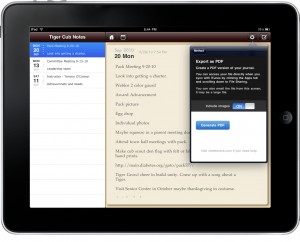 Create backup files in case you ever lose your data
Create backup files in case you ever lose your data- Adjust font settings per notebook
- Bullet lists
- Pick a different background color for each notebook to color code them
- Choose to write on white or sepia sheets
- Fast search with contextual snippets helps you find things
- A calendar lets you browse entries by month
- Website export is perfect for zip archival or creating online travel blogs
- Quickly navigate to other entries with the up/down buttons, like in Mail
- Adjust the date of your entries by tapping the date
- Options to show and append timestamps
Room for Improvement
This is a well put together iPad app with lots of exceptional features. With that said I would like to have more fine tuning options. For example, I would like to have an option for a global change as well as an individual Notebook change. I prefer all of my Notebooks to have the Sepia paper. As it stands now I have to make this change in every new Notebook I create. I would also like to have more options for the manipulation of photos in the Notes, such as watermarking a photo, or having text wrap around the photo.
Since using Chapters, I have all but ceased using the core Notes app that comes on the iPad. I find this app to be useful in every aspect from using it at work to using it home. When you find an app that is as well rounded as Chapters is, you definitely will want to download it.
Chapters for iPad Screenshots











