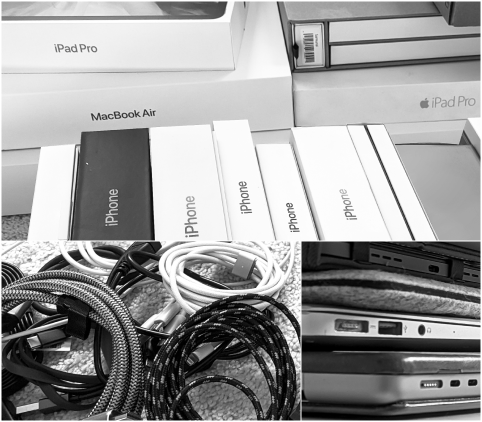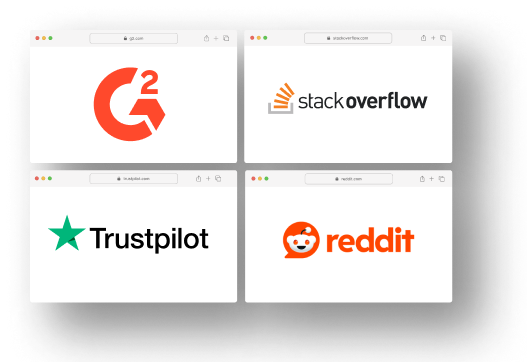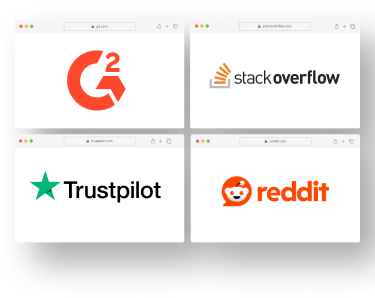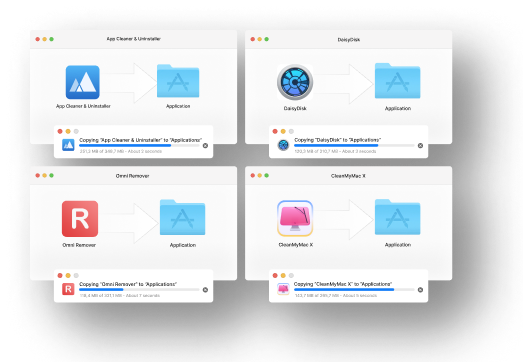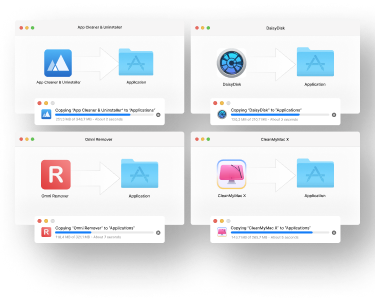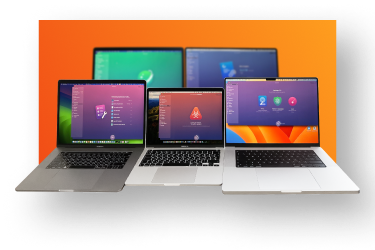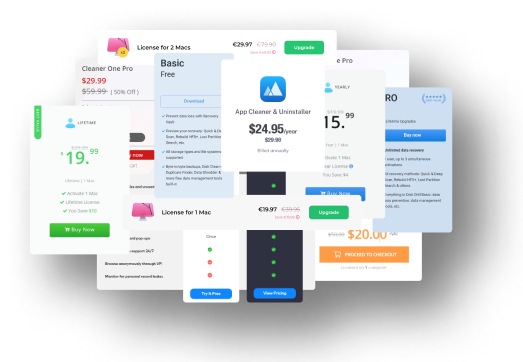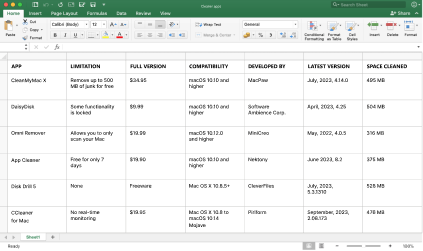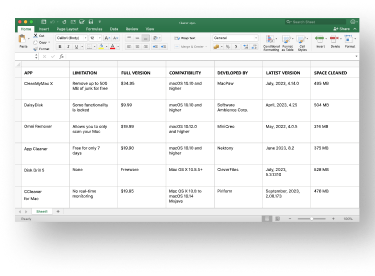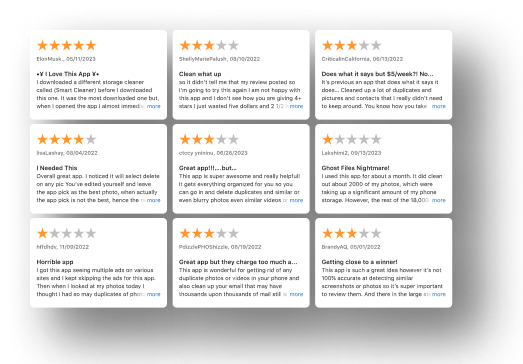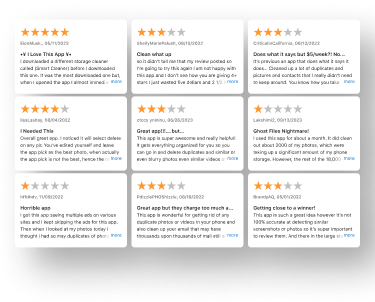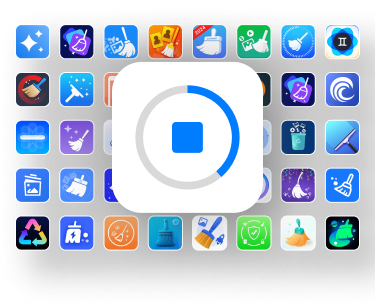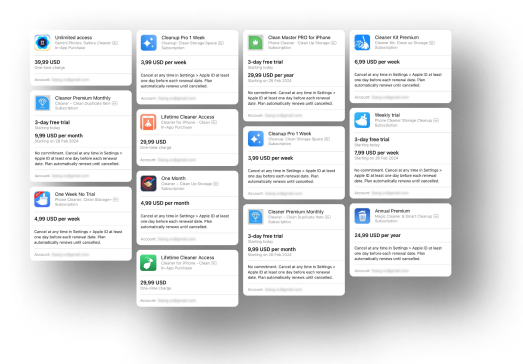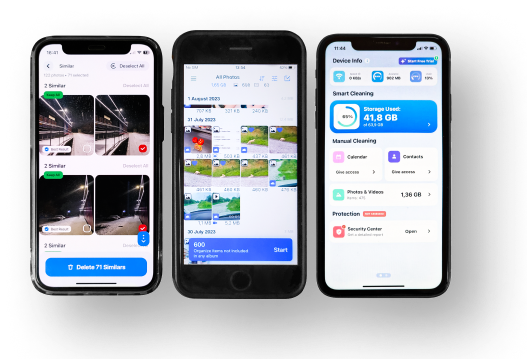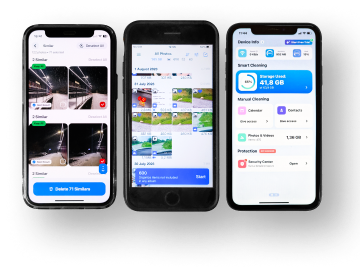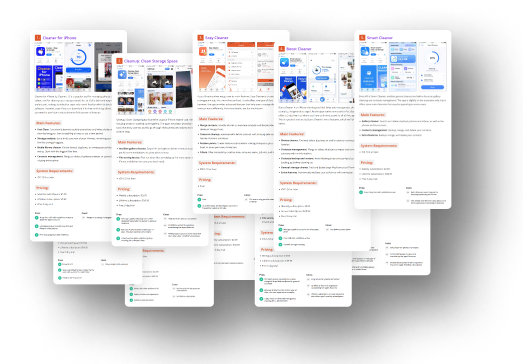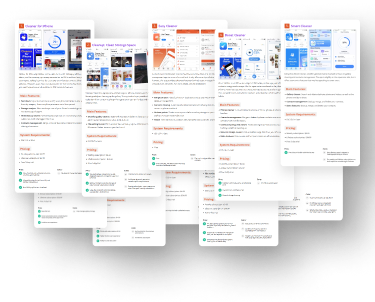Select the tools for the test.
We discover tools just like users do – by scouring review websites such as TrustPilot or G2, browsing forums like StackOverflow and Reddit, and following international tech blogs to stay up-to-date. We consider old, new, free, affordable, and pricey tools, including native utilities (like Disk Utility), as long as they meet the requirements and accomplish the task.