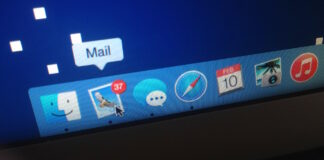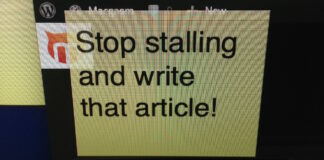Tip: Change Font Sizes On iOS
With iPhone screens getting larger and larger, it can be rough to read small text when sifting through iMessages on the train or in other...
Tuesday Tips: How To Block Annoying Callers On Your iPhone
If you’ve ever gotten repeat telemarketing calls, or just had some creeper who won’t leave you alone, you probably know the pains of having to call...
Tuesday Tips: How To Delete A Passbook Card
If you’re a frequent flier and iOS user, chances are you use Passbook to hold your mobile boarding passes. Passbook is great—it saves paper and...
Tuesday Tip: Label Power Cables And Never Unplug The Wrong Thing Again
It isn’t uncommon for me to have three nearly identical power cables plugged in to my surge protector—my iMac, MacBook Air, and iPad all have...
Get to Work: Use Email Filters To Save Time
We all get a lot of email, and not all of it worth your time. While it may seem trivial to go through your inbox and...
Get To Work: Three Ways To Make The Most Of RSS
The death of RSS has been greatly exaggerated. When Google Reader died, plenty of self-assured bloggers and podcasters pooh-poohed the technology in favor of getting their news...
Tuesday Tips: Create Your Own Spotify With Plex Server
Ever since Apple purchased—and killed off—Lala, I’ve used Spotify and other streaming services to close the gap. But I’ve got quite a lot of music...
Tuesday* Tips: Find The Right App To Open A File Using The App Store
If you’ve owned a Mac for any length of time, you’ve probably encountered files that none of your installed applications can open. If you’re running...
Get To Work: The Case Against Inbox Zero
A few years ago, a coworker and I had a conversation on topic of email. Her inbox contained tens of thousands of emails, and as she...
Get To Work: Use Visual Cues As Reminders
I’ve never been one for lists. Oh sure, I’ve tried using them, but after a day or two, I shove them aside and ignore them...
Get To Work: How I Get By With A Small Workspace
As I’ve alluded to before, I don’t have a whole lot of room to work with. My home measures about 600 square feet—and that’s a...
Get To Work: Use Location-Based Reminders To Remember Tasks
[Editor’s Note: Welcome to Get To Work! All throughout February, we’ll be publishing regular tips on how to get stuff done—everything from remembering to do things...
30 Days Of iOS Tips: The Complete List
All throughout January, we were hard at work, publishing daily tips that highlight features in iOS that you may not have known about. Did you miss...
30 Days Of iOS Tips: Create Custom Notification Vibrations
You may know how to change your ringtone, but did you know you can also customize your iPhone’s vibration pattern? Here’s how to do it....
30 Days Of iOS Tips: Request To View The Desktop Version Of A Website In Safari
As useful as “mobile” versions of website can be, sometimes they just aren’t worth the trouble. Navigation is often different, and features may be tucked...
30 Days Of iOS Tips: Share Calenders With Others
Tucked away inside IOS’s Calendar app is a feature that lets you share contacts with others—either privately or publicly. It’s a useful feature for anyone...
30 Days Of iOS Tips: Disable Control Center In Apps And The Lock Screen
If you asked me to name my favorite additions to iOS in recent years, Control Center would be at the top of my list. I...
30 Days Of iOS Tips: Use Your Compass App As A Level
Every now and then, you may need a level—perhaps you want to hang a picture—but you may not want to dig through the garage to find...